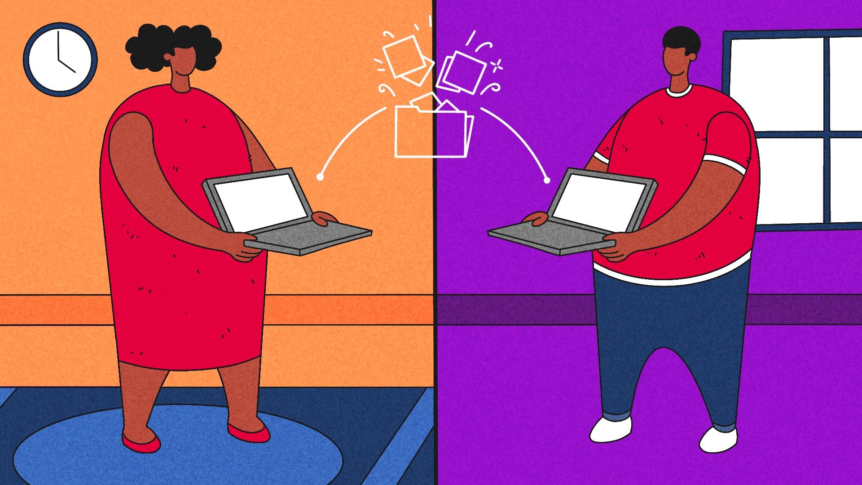
At Permanent, we believe that sharing doesn’t have to mean oversharing. We know you want your friends and family to partake in your favorite memories but don’t want to lose control of your private files.
Our sharing feature allows you to give controlled access to your privately stored files and folders to the people of your choosing, one item at a time. And because one size doesn’t fit all, we provide a variety of controls to allow you to create your perfect sharing experience. You always control who can see your files and how they are allowed to interact with them.
Looking for a more unrestrained experience? You can always use our publish feature to make any file or folder publicly viewable on the web. Want to share your entire archive? You can share it all with members of your archive so that they can see any file, anytime. Learn more here.
Share with ease and control
In just a couple of clicks, you can share those vacation photos with your whole family or get that baby picture to grandma.
It’s as simple as: click the file or folder you wish to share, choose the “Share” action, generate a shareable link, and send it off in a text message.
Share links make it almost too easy to share, so we’ve provided controls to ensure you don’t lose control of that link. Giving you control over the privacy and security of your files is always important to us.
The share preview is off by default, but you can turn it on if you’d like recipients to preview thumbnails of the content you’ve shared. You can also set the share preview to expire after a certain amount of time or number of link uses, so that little link doesn’t find a bigger audience than you intended. Finally, you can remove the link anytime you wish to prevent anyone from previewing or requesting access to this content in the future.
If your share recipients want to do more than preview your files – such as download originals, edit descriptions or add content to shared folders – they will need to request full access.
We require the people you share with to have accounts on Permanent too, to ensure that interactions with your private content always take place in our secure platform. Your recipient will have the option to log in or sign up to request access to your content.
Managing your shares
When you share using a share link and grant access to a recipient, they will only be able to view your files. If you want them to edit, rename, delete, or re-share the content, you’ll need to assign them a role. Roles make it intuitive to know who’s doing what with your stuff.
In the left-hand menu, under My Files, you’ll see a section just for Shares. We don’t actually move your content, it’s all still privately stored in your My Files section. This page is a summary of all the things you’ve shared with others and everything they’ve shared with you. This is where you will manage your shared content.
When you select a file or folder in Shares, you’ll find a “Sharing” tab with the item’s information on the right side of the screen next to “Info” and “Details”. In this tab, you can see all the people an item is currently shared with and their access level.
At any time, you can alter the access permissions of the people you have shared with, add a new person to your share or remove someone.
On Permanent, you don’t have to sacrifice control to share all your favorite moments with all your favorite people. Store them securely in Permanent and share them with confidence.
Archives
Tags
- ALA (1)
- ALA Conference (1)
- ALAAC21 (1)
- Amanda Gorman (1)
- Amberly Russell (1)
- American Indians in Texas (1)
- American Library Association (1)
- Bryson Williams (1)
- byte4byte (4)
- collaboration (1)
- Community (1)
- conference (1)
- Cultural Heritage (1)
- Danny Trejo (1)
- data privacy (2)
- David Copperfield (1)
- Digital Archiving (1)
- Digital Estate Planning (1)
- Digital Legacy (1)
- Digital Preservation (2)
- digitization (1)
- elon musk (1)
- endowment (1)
- Etherpad (1)
- Family Archive (1)
- Family history (4)
- FamilyHistory (11)
- Forgiveness (1)
- gallery (1)
- genealogy (8)
- grants (1)
- guest post (1)
- Legacy Contact (1)
- Legacy Planning (1)
- lgbtq (2)
- mastodon (1)
- Megan Dolan (1)
- member spotlight (1)
- Member Success (1)
- Memory Forward (1)
- Metadata (1)
- mobile apps (2)
- NAHM (1)
- Obama (1)
- open source (4)
- Orientation (1)
- Photo Managers Conference (2)
- Photo organizing (2)
- ponga (1)
- Preservation (14)
- Preservation Services (1)
- product updates (4)
- roadmap (1)
- Robert Friedman (3)
- Savemetadata.org (1)
- softwaredevelopment (1)
- softwareengineering (2)
- staff spotlight (2)
- storytelling (7)
- sustainability plan (1)
- sustainable organization (1)
- technology (1)
- traditions (3)
- Truth (1)
- twitter (1)
- twittermigration (1)
- ui/ux (1)
- webinar (1)
