
With the launch of our new iOS and Android mobile apps, it’s easier than ever to preserve your memories from a special vacation, a holiday, a birthday, an anniversary, or a family reunion.
We created the Permanent mobile apps because we know that you’re already using your mobile device to capture special moments and memories. We wanted to make it even easier for you to preserve those photos and videos from your summer vacation, your grandchild’s birthday party, your Memorial Day gathering, or your family reunion on your phone and on the go. Upload the photos and videos you took on your mobile device to your Permanent archive, and add family and friends to your archive so they can upload their own pictures as well. Once you’ve added your memories, share that special photo or video on social media or via text directly from the app.

Get started preserving your memories on the mobile apps
To get started, download the Permanent mobile app from the Apple App Store or Google Play Store before your trip, event, or gathering. If you are already a Permanent member, you can sign in to your Permanent account and access all of your existing archives and memories from your mobile device. You can also create a free Permanent account in the mobile apps if you don’t yet have one.
Once you’ve downloaded the mobile app to your device, you can switch between your existing archives, create new archives, upload files, add metadata, and organize your archive just like you would on the desktop version of Permanent. Choose whether you want to add your memories to an existing archive or create a new archive by tapping the gear icon in the top right corner, then tapping Archives.
After your trip or gathering, preserve the memories you’ve captured by uploading the photos and videos from your mobile device to your archive. Uploading your memories is so quick and easy that you could even do it while waiting for a flight, sitting on a beach, or in the post-food lull after dinner.
Want to get that group photo of your entire family from your gathering? You can take photos and videos directly in the Permanent app, so you can capture and preserve the moment at the same time.
Collaborate with family and friends
Got multiple photographers and documentarians in your family or friend group? It can be a challenge to gather all of the photos from an event into one location. Family and friends can contribute their photos and videos to your Permanent Archive too using the mobile app!
Use the Manage Members menu to invite members to your archive and set their access level, so you can control what permissions they have to upload files, edit metadata, and organize your shared memories. They can join your archive and upload the best photos and videos from your gathering or vacation directly from the mobile app. Or, save the photos and videos you receive via text message and email from your family and friends to your phone’s camera roll, and upload them to your Permanent archive from your phone.
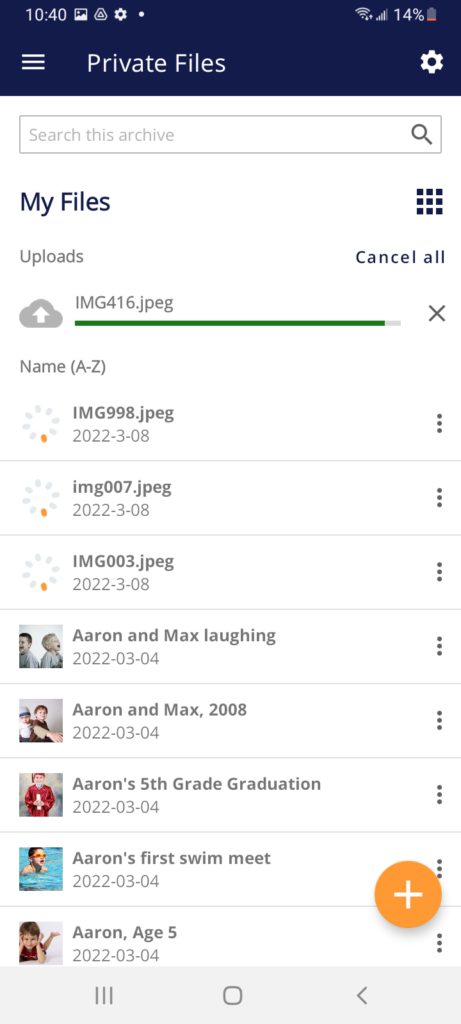
You can also use the mobile apps to capture the special memory or story behind a photo using text to speech on your phone. Choose a photo or video from your archive, then navigate to the description field in the metadata. Open the keyboard and start your device’s text to speech by tapping the microphone icon. Have your family member or friend say a few sentences about what the photograph means to them or the story behind the photograph, and the story will automatically be added to the description field without having to type.
Share that special photo with your network
We’ve made it easier than ever to export a photo or video from your Permanent archive to send via text or post on social media on your mobile device. Simply choose that perfect family photo, the video of a concert, or your child blowing out their birthday candles, and use the file action menu in your archive to share the photo to another app. From there, you can save the image back to your camera roll, copy and paste it into an email, send it to your group chat via text, or post it to social media.
Or, invite your friends and family to view the whole folder of memories from your vacation in Permanent by generating a share link. You can copy and send the share link via text or email. Your family and friends can preview the files or view them within their own Permanent archive.
The Permanent mobile apps put your Permanent archives at your fingertips and make it even easier for you and your loved ones to preserve, access, and share the memories you cherish most. Before your next vacation, family gathering, or holiday, download the app to your mobile device and give it a try, and let us know what you think.
Archives
Tags
- ALA (1)
- ALA Conference (1)
- ALAAC21 (1)
- Amanda Gorman (1)
- Amberly Russell (1)
- American Indians in Texas (1)
- American Library Association (1)
- Bryson Williams (1)
- byte4byte (4)
- collaboration (1)
- Community (1)
- conference (1)
- Cultural Heritage (1)
- Danny Trejo (1)
- data privacy (2)
- David Copperfield (1)
- Digital Archiving (1)
- Digital Estate Planning (1)
- Digital Legacy (1)
- Digital Preservation (2)
- digitization (1)
- elon musk (1)
- endowment (1)
- Etherpad (1)
- Family Archive (1)
- Family history (4)
- FamilyHistory (11)
- Forgiveness (1)
- gallery (1)
- genealogy (8)
- grants (1)
- guest post (1)
- Legacy Contact (1)
- Legacy Planning (1)
- lgbtq (2)
- mastodon (1)
- Megan Dolan (1)
- member spotlight (1)
- Member Success (1)
- Memory Forward (1)
- Metadata (1)
- mobile apps (2)
- NAHM (1)
- Obama (1)
- open source (4)
- Orientation (1)
- Photo Managers Conference (2)
- Photo organizing (2)
- ponga (1)
- Preservation (14)
- Preservation Services (1)
- product updates (4)
- roadmap (1)
- Robert Friedman (3)
- Savemetadata.org (1)
- softwaredevelopment (1)
- softwareengineering (2)
- staff spotlight (2)
- storytelling (7)
- sustainability plan (1)
- sustainable organization (1)
- technology (1)
- traditions (3)
- Truth (1)
- twitter (1)
- twittermigration (1)
- ui/ux (1)
- webinar (1)
